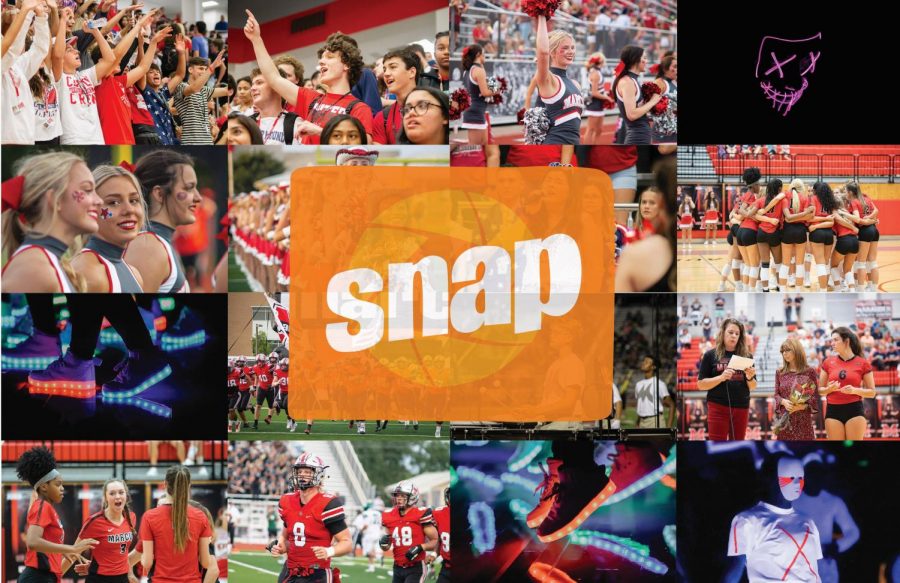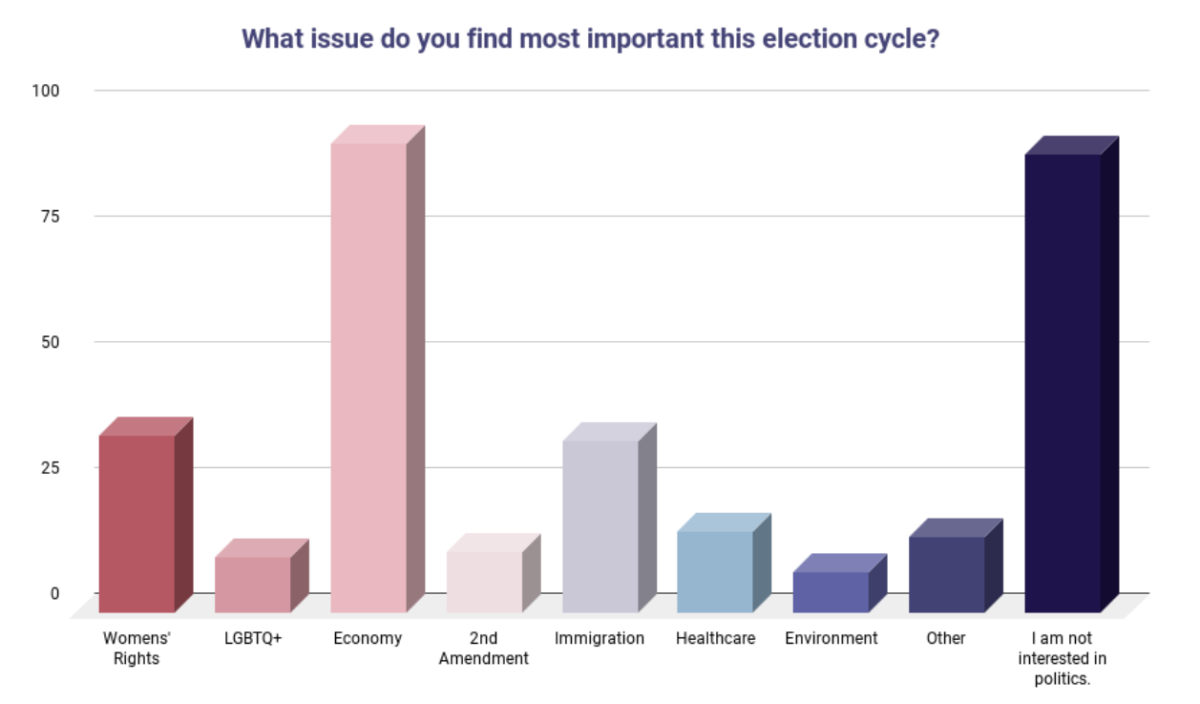With COVID-19 canceling most in-person events, the yearbook staff has limited opportunities to take photos. Their solution is an app called Yearbook Snap, which allows people from the community to submit pictures for the yearbook.
Only certain photos will be selected for publication depending on a number of factors.
According to yearbook adviser Corey Hale, the pictures must be taken recently, be school appropriate, tell enough of a story and not be over saturated with edits.
“If someone sends me a photo in December of something that happened in remote learning, chances are we will be done with that area,” Hale said.
All yearbook photos should have enough information to tell a story. On the off chance the photo provides enough information, go ahead and submit it. If not, use the Snap app to write a caption and attribution. The caption should contain the names and grade of the people in the photo and the photographer.
“Since we’re dealing with a school with 3,000 students, even if I’ve talked to the person in the photo, I won’t know what grade they’re in,” Hale said.
The photos should also not be set up in a studio, but rather taken in the moment. According to Hale, students do not need to be skilled in photography. Cropped photos are perfectly fine, but filters are not recommended.
“I would prefer they’re sent in unedited,” Hale said. “We’re going to edit them before we put them in the yearbook, and editing them before you submit them could decrease the quality of the picture.”
Hale encourages students to send in any photos they would like to be in the yearbook, even if they are unsure if it will be usable.
“Really, we don’t have a lot of photos that aren’t allowed except for things that aren’t school appropriate,” Hale said. “The thing about that is I’m the only one who sees those photos before the yearbook staff, so you’re not putting something up on a message board.”